What is MongoDB-----:-
MongoDB is a document database with the scalability and flexibility that you want with the querying and indexing that you need
⧫ MongoDB stores data in flexible, JSON-like documents, meaning fields can vary from document to document and data structure can be changed over time
⧫ The document model maps to the objects in your application code, making data easy to work with
⧫ You can make developments easily
Why Use MongoDB?
📄 Document Oriented Storage − Data is stored in the form of JSON style documents.
📄 Index on any attribute
📄 Replication and high availability
📄 Auto-sharding
📄 Rich queries
📄 Fast in-place updates
📄 Professional support by MongoDB
Where to Use MongoDB?
- Big Data
- Content Management and Delivery
- Mobile and Social Infrastructure
- User Data Management
- Data Hub
In sql data save as table Mongodb saves as collections.
Basic Commands for the MongoDB
Installation Commands (Ubuntu) :
#1
sudo apt-key adv --keyserver hkp://keyserver.ubuntu.com:80 --recv 9DA31620334BD75D9DCB49F368818C72E52529D4
#2
echo "deb [ arch=amd64 ] http://repo.mongodb.com/apt/ubuntu bionic/mongodb-enterprise/4.0 multiverse" | sudo tee /etc/apt/sources.list.d/mongodb-enterprise.list
#3
sudo apt-get update
#4
sudo apt-get install -y mongodb-enterprise
How to Start
#Step 1: Start MongoDB .
sudo service mongodb start#Stop MongoDB
sudo service mongodb stop# To Start the Server
sudo mongo# To Start the Client
sudo mongod
Basic Commands
1. Finding the current database you’re in
db
2. Listing databases
Show dbs
3. Go to a particular database
use Database_name
4. Creating a Database
use Database_name :- use command used for both action
5. Creating a Collection
db.createCollection("myCollection")
6. Inserting Data
db.myCollection.insert({"name": "john", "age" : 22, "location": "colombo"})
db.myCollection.insertOne(i { "name": "navindu", "age": 22 })
db.myCollection.insertMany([ { "name": "navindu", "age": 22 }, { "name": "kavindu", "age": 20 }, { "name": "john doe", "age": 25, "location": "colombo"} ])
7. Querying Data
db.myCollection.find()
db.myCollection.find().pretty()
8. Updating documents
db.myCollection.update({age : 20}, {$set: {age: 23}})
db.myCollection.update({name: "navindu"}, {$unset: age});
9. Removing a document
db.myCollection.remove({name: "navindu"});
10. Removing a collection
db.myCollection.remove({});
Some Funtions
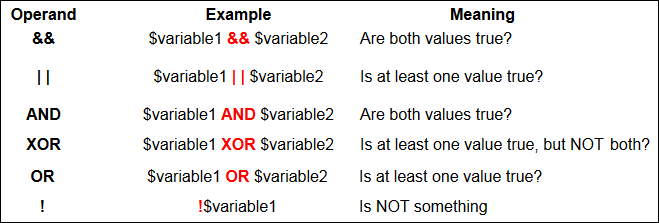
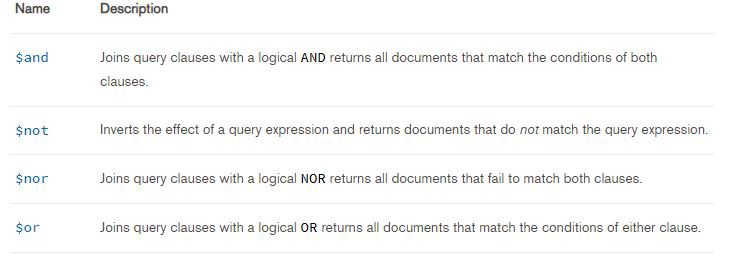
Connecting method With Database and server


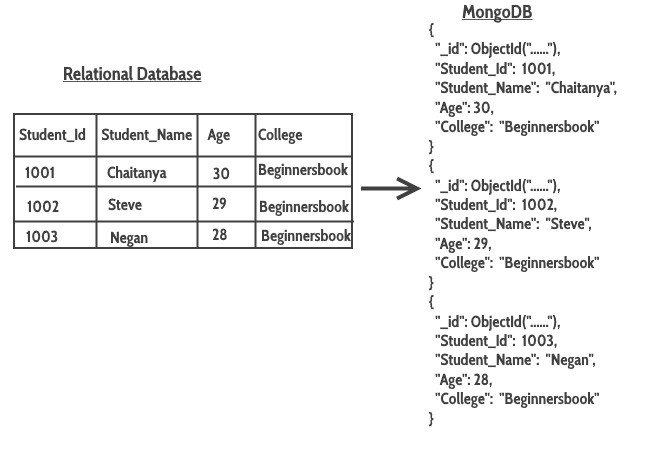



No comments:
Post a Comment