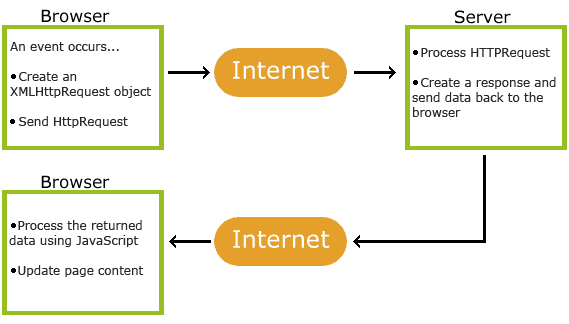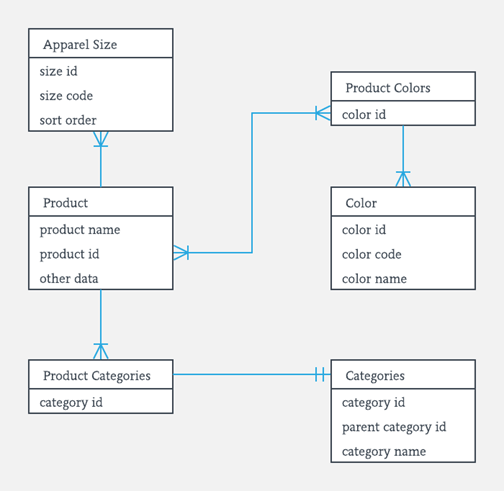We can create a mongo database through mongo coding. In spite of this, we can access MongoDB through Node.js. It is a server-side language used in JavaScript language.
To create a database in MongoDB, start by creating a MongoClient object, then specify a connection URL with the correct IP address and the name of the database you want to create.
Node.js can use this module to manipulate the MongoDB database:
var mongo = require('mongodb');
Creating a Database
To create a database in MongoDB, start by creating a MongoClient object, then specify a connection URL with the correct ip address and the name of the database you want to create
Creating a Collection
To create a collection in MongoDB, use the createCollection() method:
var MongoClient = require('mongodb').MongoClient;
var url = "mongodb://localhost:27017/";
MongoClient.connect(url, function(err, db) {
if (err) throw err;
var dbo = db.db("mydb");
dbo.createCollection("customers", function(err, res) {
if (err) throw err;
console.log("Collection created!");
db.close();
});
});
Insert Into Collection
To insert a record, or document as it is called in MongoDB, into a collection, we use the insertOne() method.
The first parameter of the insertOne() method is an object containing the name(s) and value(s) of each field in the document you want to insert.
var MongoClient = require('mongodb').MongoClient;
var url = "mongodb://localhost:27017/";
MongoClient.connect(url, function(err, db) {
if (err) throw err;
var dbo = db.db("mydb");
var myobj = { name: "Company Inc", address: "Highway 37" };
dbo.collection("customers").insertOne(myobj, function(err, res) {
if (err) throw err;
console.log("1 document inserted");
db.close();
});
});
Find OneTo select data from a collection in MongoDB, we can use the findOne() method.
The findOne() method returns the first occurrence in the selection.
The first parameter of the findOne() method is a query object. In this example, we use an empty query object, which selects all documents in a collection (but returns only the first document).
var MongoClient = require('mongodb').MongoClient;
var url = "mongodb://localhost:27017/";
MongoClient.connect(url, function(err, db) {
if (err) throw err;
var dbo = db.db("mydb");
dbo.collection("customers").findOne({}, function(err, result) {
if (err) throw err;
console.log(result.name);
db.close();
});
});
Sort
Use the sort() method to sort the result in ascending or descending order.
The sort() method takes one parameter, an object defining the sorting order.
var MongoClient = require('mongodb').MongoClient;
var url = "mongodb://localhost:27017/";
MongoClient.connect(url, function(err, db) {
if (err) throw err;
var dbo = db.db("mydb");
var mysort = { name: 1 };
dbo.collection("customers").find().sort(mysort).toArray(function(err, result) {
if (err) throw err;
console.log(result);
db.close();
});
});
Delete Document
To delete a record, or document as it is called in MongoDB, we use the deleteOne() method.
The first parameter of the deleteOne() method is a query object defining which document to delete.
var MongoClient = require('mongodb').MongoClient;
var url = "mongodb://localhost:27017/";
MongoClient.connect(url, function(err, db) {
if (err) throw err;
var dbo = db.db("mydb");
var myquery = { address: 'Mountain 21' };
dbo.collection("customers").deleteOne(myquery, function(err, obj) {
if (err) throw err;
console.log("1 document deleted");
db.close();
});
});
Drop Collection
You can delete a table, or collection as it is called in MongoDB, by using the drop() method.
The drop() method takes a callback function containing the error object and the result parameter which returns true if the collection was dropped successfully, otherwise it returns false.
var MongoClient = require('mongodb').MongoClient;
var url = "mongodb://localhost:27017/";
MongoClient.connect(url, function(err, db) {
if (err) throw err;
var dbo = db.db("mydb");
dbo.collection("customers").drop(function(err, delOK) {
if (err) throw err;
if (delOK) console.log("Collection deleted");
db.close();
});
});
Update Document
You can update a record, or document as it is called in MongoDB, by using the updateOne() method.
The first parameter of the updateOne() method is a query object defining which document to update.
var MongoClient = require('mongodb').MongoClient;
var url = "mongodb://127.0.0.1:27017/";
MongoClient.connect(url, function(err, db) {
if (err) throw err;
var dbo = db.db("mydb");
var myquery = { address: "Valley 345" };
var newvalues = { $set: {name: "Mickey", address: "Canyon 123" } };
dbo.collection("customers").updateOne(myquery, newvalues, function(err, res) {
if (err) throw err;
console.log("1 document updated");
db.close();
});
});